Many of facebook users invited by friends to Like pages, even if they don’t know or what it is, they just click LIKE Button from a page, but after a while, they decided to remove pages they like in facebook.
Here are the steps on how to remove pages you like in facebook.
Steps #1
Just go to the page you like and scroll down to the bottom of the page you want to unlike, and from the left side of the page, there’s a Unlike link, just click it to remove the page.
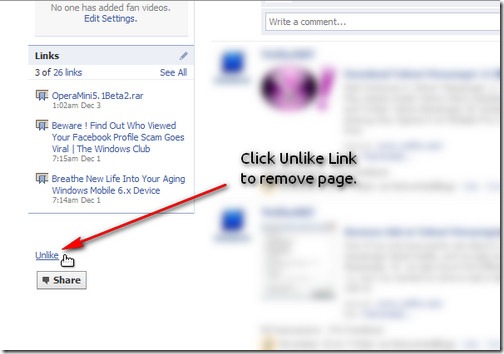
and you are done. simple as that.
Steps #2
and here is another way to unlike a page, by going to your Profile
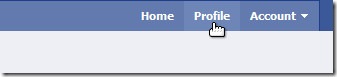
and click Edit my Profile
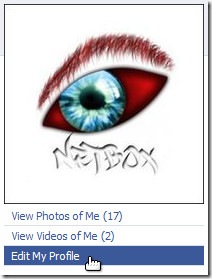
from the left sidebar, click Likes and Interests
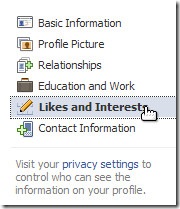
and scroll down and click Show Other Pages.

after clicking Show Other Pages a facebook dialogue box pop-ups, just click Remove Page to a page you want to remove.
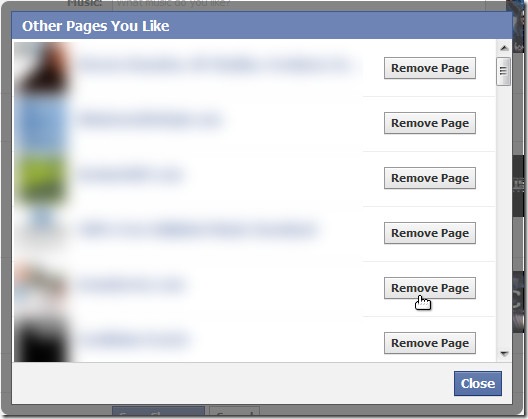
and when your done, just click Close and Save Changes.
you can also Undo it, if you mistakenly removed the wrong page you like.

That’s it. Hope this little guide helps you.
Thank you for reading and if you want to receive updates for more facebook tips in the future, don’t forget to subscribe to our RSS Feeds or Email Newsletter.