
![]()
What is µTorrent?
µTorrent is the world’s most popular BitTorrent client.
You can download the latest stable version of uTorrent for windows from the official site here.
Now, let us customize our µTorrent as seen from the toolbar and system tray icon screenshots above…
First, exit your utorrent application & you will download the toolbar icons from here, and download tray icons from here, select which one you like to use in your utorrent.
Second, copy the downloaded toolbar.bmp & main.bmp of your choice to your utorrents application data folder, which is can be found by typing %appdata%uTorrent in RUN dialogue box…
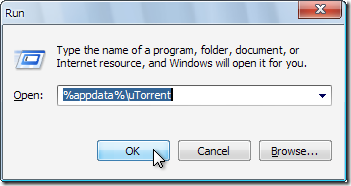
Third, rename main.bmp to main.ico this will be your application icon on top the application window, 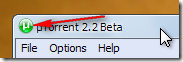
Fourth, create a copy of main.ico in the same location and rename that to tray.ico this will be your system tray icon,

You can also customize the Status icons,
![]()
and customize Tabs icons,
![]()
Fifth, Open your uTorrent and enjoy the new look of it… 😀
Hope you like this simple tutorial. Please drop a comment below after reading this guide…
Soon i will share you some good site where to download torrents
and how to protect yourself from P2P…
Be sure to subscribe to our Mailing List or RSS Feed for updates. Thank you!