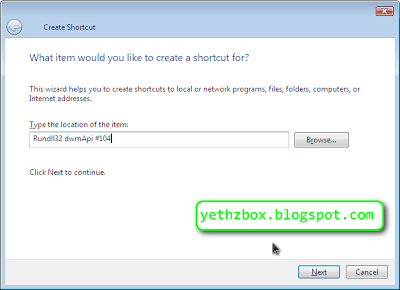As you know, Aero is the fancy visual interface in Windows Vista that
features the transparent glass design with cool window colors and neat animations.
However, there are times when you may want to disable Aero to improve system responsiveness.
For example, some games or other graphics intensive application may perform better with Aero disabled. Fortunately, you can easily do so with a shortcut.
To begin, right-click anywhere on the desktop and select the New | Shortcut command from the context menu.
When the Create Shortcut wizard appears,
type:
features the transparent glass design with cool window colors and neat animations.
However, there are times when you may want to disable Aero to improve system responsiveness.
For example, some games or other graphics intensive application may perform better with Aero disabled. Fortunately, you can easily do so with a shortcut.
To begin, right-click anywhere on the desktop and select the New | Shortcut command from the context menu.
When the Create Shortcut wizard appears,
type:
Rundll32 dwmApi #104
in the text box, as shown in Preview, and click Next. Then, name the shortcut Turn Aero Off and click Finish
Create this shortcut to turn Aero off.
You can then create a second shortcut to re-enable Aero.
To do so, launch the Create Shortcut wizard again and this time
type:
You can then create a second shortcut to re-enable Aero.
To do so, launch the Create Shortcut wizard again and this time
type:
Rundll32 dwmApi #102
in the text box. Name this shortcut Turn Aero On and click Finish.
Keep in mind that when you turn Aero off, the process will happen without any fanfare. However, when you turn Aero back on, the screen will blink momentarily as Windows readjusts the screen display.