
Most of us usually set a custom status messages in Yahoo! Messenger and the more you add a custom status messages, it will bring a drop down list of choices, suggesting if you want to use the recently added custom messages.
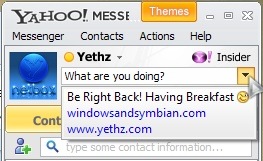
Now, what if I want to remove that recently added custom messages?
Yes, you can remove it manually by using Regedit.
Let’s begin!
Go to Start > RUN >
then type regedit in the box and press enter
in regedit, go to this location,
[HKEY_CURRENT_USERSoftwareyahoopagerprofilesUR Yahoo IDCustom Msgs]
The word UR Yahoo ID is the name of your yahoo ID use to login in Yahoo! Messenger.
On the right side pane, you’ll see your custom messages entered before
Delete those custom messages by selecting the binary data and press delete key in your keyboard
(see preview example highlighted in blue)
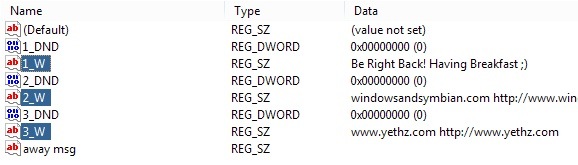
Now, you can close your regedit and go back to your Yahoo! Messenger 10…
In your custom status message you’ll notice that there are no more recently added custom messages.

That’s it! You’re done…
Did I miss something? then go ahead drop your comments/questions below.
will this delete shared status with yahoo pluse that show up in blue text?
can’t find it..only hkey_current_user..wdout my ur yahoo id
i also have 11.5.0.152-us and isn’t working… i have win 7, 32bit any tips of doing that?
there shouldn’t be any problem if done correctly. as what you have stated on your Yahoo! Messenger version is fine, that was the version I also tested using the tutorial above.
Try to restart your PC after doing the regedit trick.
Thanks for your help, but I have this problem too and it’s not working for me…
My Yahoo! Messenger version is 11.0.0.2014-us, my OS is Windows XP SP3 (32bit).
Are you using 32bit or 64bit? What version of windows also u are using?
i have yahoo messenger 11.0.5.0.152-us.
this way no longer works, is there another way to delete custom messages ?.
have you tried to completely exits your messenger and re-open it and log back-in?
Its kinda weird though I made the tutorials and screenshots on above posts in my Windows XP SP3..
It`s not working on xp sp 3.I have deleted in reg edit ,but i still have all status in messenger.
you are very much welcome 😉
I am glad that you dropped your message here, and it helps you.
Thank you very much.
a very big thank you for these tips!!
After you make this procedure, you no longer see your recent status messages, you’ll have to make a stats again.
i did this but i cannot see my status messages ,it only shows the default
You are welcome… Glad it helps you… Thanks for dropping a line.
Thanks Man!