One of the cool features of Yahoo! Messenger is that you’ll be able to receive messages from your friends to your mobile phones even if your not online in yahoo messenger client.
That is to forward that messages to your mobile phone via SMS, and even reply them.
So, how can we add our mobile number or change it to our recent number if we are using a new one?
Lets get started!
Open your Yahoo! Messenger Client and select Messenger from the menu and Preferences (you can also use Ctrl+Shift+P for quick command).
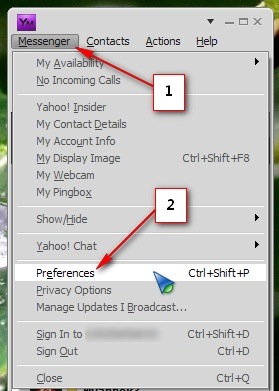
Next, select General and below the window Edit Mobile Phone.
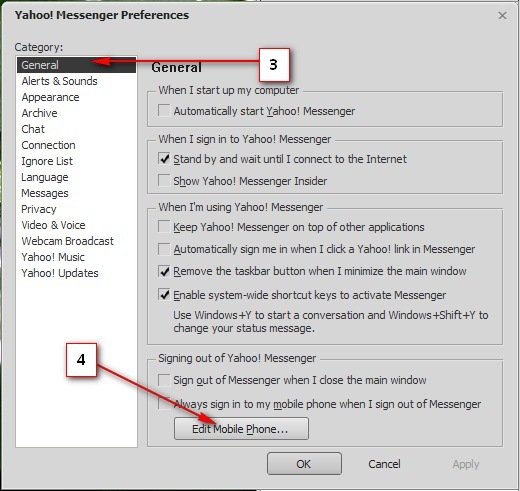
After clicking the button, your default browser will open for you to add or remove a mobile number.
when the page is loaded, click the trash icon to delete your old mobile number…

and click the Delete Device button to confirm the task
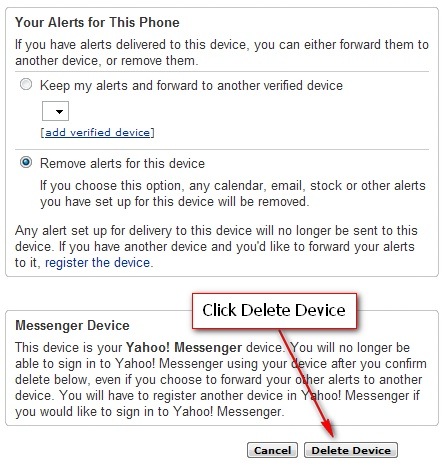
Now you are done with removing old mobile number, let’s proceed to add our new mobile number…
Wait, why are we removing instead of adding new number?
because we are going to add a new number that is not listed in the yahoo default choices, and the only way to do that is to remove the old number you have entered before. (This is for mobile numbers not registered in the U.S.A.)
Logout your Yahoo! Messenger client, and login again to refresh your yahoo account, as you’ll notice you can now add a new number
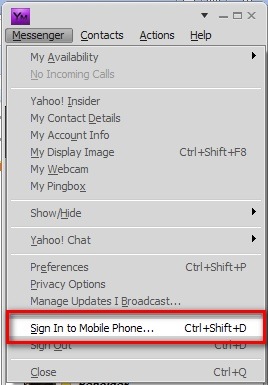
go to Messenger from the menu and click the Sign In to Mobile Phone.
after clicking the command you’ll see this dialogue box
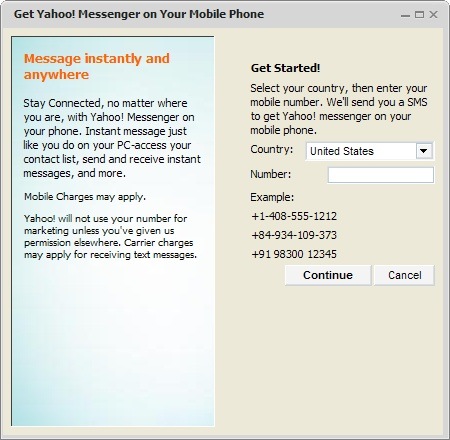
Choose your country and your new mobile number, then click continue, you will receive a code from your mobile phone, type the code from the Enter code box then click Next>
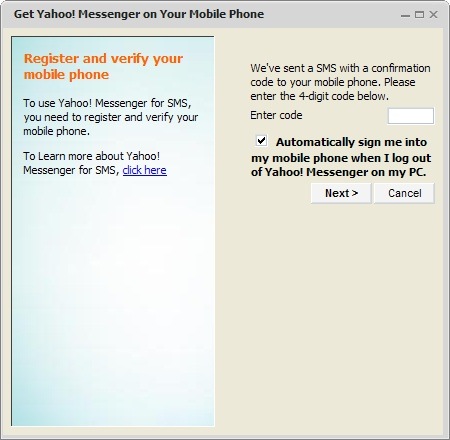
(If you select the check box you will be automatically sign in to mobile if you logout your Yahoo! Messenger client and continue to receive messages from your phone and you can reply them via SMS)…
That’s it your done!
Please feel free to post your comments, or questions below the comment area. Thank you…
sites.mobile.yahoo.com/wireless/mymobile http://messenger.yahoo.com/mobile/edit/ Goto these links after logging to yahoo with th ID you want to rmove your number For hlp you can add me : _Mariners
The above trick does not work in new 11.5 Yim. So use the bove links to delete numbers.
your welcome bro,,,, im inviting my friends to check and view ur site bro 🙂
gem :
good job bro,,,,,wish and pray for u and ur job here…Godbless
Thanks a lot sis for checking in here 😀
good job bro,,,,,wish and pray for u and ur job here…Godbless