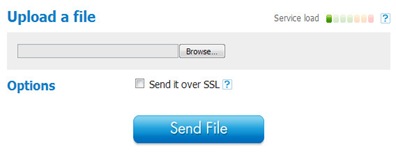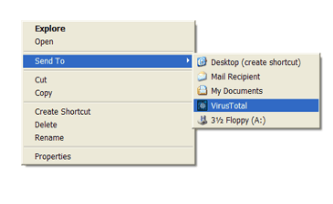Do you download most of the time from the internet, but your unsure if that file you downloaded is safe to run in your system?
1st scan your file using your antivirus installed in your system, if you don’t have one, then your system is really at risk.
if you have installed antivirus but still you are unsure if has the latest virus definition files (sometimes antivirus cant detect new viruses)
Why try to scan your file for 41 different anti-virus for free..
this is where virustotal.com comes in 😉
Upload your downloaded file to virustotal.com and click browse,
browse where your files, and Send File
let that online scanner scans your file..
(Note: you can only upload 20mb file size)
If you want to integrate virustotal in your right-click sendto menu
so that you just have to right-click the file you want to check for viruses then send to > VirusTotal
you can download the application Virus Total Setup and install it in your PC..
Now you can directly upload any file in your PC via send to menu..
Hope this can help you and give you a little tip.
Thank you for reading and be safe 😉