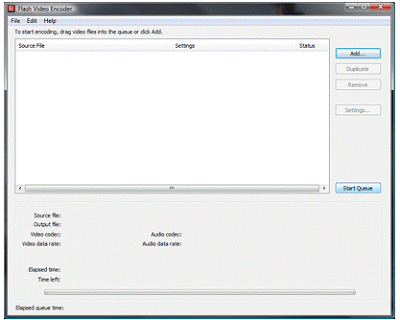
Converting an MPEG, AVI or QuickTime video is a simple process that involves using Adobe’s Flash Video Encoder, a separate program which installs on your hard drive in conjunction with the installation of Flash CS3 itself. If you already have Flash CS3 on your computer, you can open the Flash Video Encoder from the Start Menu.
If you don’t own a copy of Flash CS3, you can download a fully functioning 30-day trial from Adobe. If you don’t have multiple MPEG, AVI or QuickTime files of your own to use in this exercise, you can download a couple of low-resolution stock QuickTime files from FreeStockFootage.com and save them to your hard drive.
Oddly, Flash CS3 does not provide a stand-alone FLV viewer for watching FLV files from your hard drive. But you can download a free FLV player if you need one.