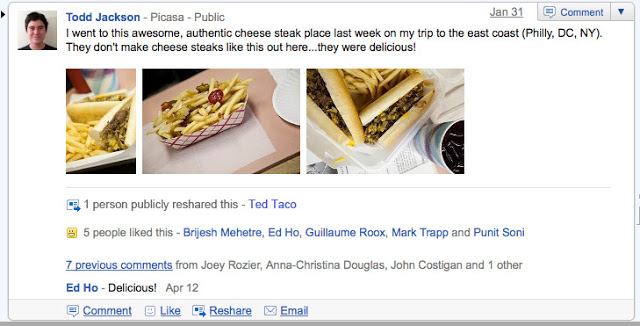Google Buzz has Released a new Feature, they added a “Reshare” option, Which is an option that lets Google Buzz users reshare posts in their stream with their own followers. And if you are a Twitter user, you should see that it’s like “Retweet”
But there’s a little difference between “Retweet” and “Reshare”, the Difference is that the Google buzz Users can Reshare items either publicly or privately.
How to Reshare?
Step 1: You will find the Reshare button between Like and E-mail buttons at the bottom of Buzz item. You can click it to Share the item with your friend
Step 2: You will choose what type of Reshare you want — It can be “Public” or “Private”. If you choose Private it will not be appeared on the Buzz item, But if you choose Public it will shown in the buzz item