Today we spend most of time on social media websites for write status, uploading and sending images to friends.
Before we shared you a windows app for Image compression, resizer and optimizer using RIOT and now it’s time for another cool windows application that can also compress your images.
You can’t upload camera captured images easily because these types of images are high resolution and big size more then 2MB. So better idea is that compress image before upload them anywhere on internet.
You can try many online and offline tools for compress images but very less software compress images without loss of image quality.
Caesium is a freeware and best tool for compress any types on large size image up to 90% without loss of image quality. You can use it for batch process and compress multiple images easily. During multiple images compressions. Caesium can set different compression levels to each image.
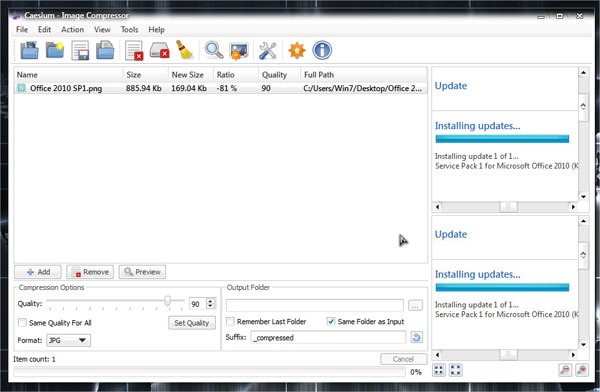
Caesium features:
-Resize your pictures up to 90% preserving the file format. The software use an intelligent file compressing method.
-Batch processing. Compress in a few second as pictures as you like.
-Most common file formats are supported.
-Easy preview, with a twin picture box that display the final result with a button.
-Zoom on preview.
-Picture-by-picture compression level. You can set every single compression level at every picture.
-Compression level can be set with an easy slider.
-Metatag information support.
-Multilanguage.
-Drag&Drop. Drop your pictures directly into the list.
-Rename all files with a custom suffix.
-Remember the last used directory.
Caesium is available in two formats installer and portable and I think portable is better option because in portable mode you can use this application without any installation.