Another very cool and elegant Windows 7 Themes for all Windows 7 users out there 😉
Leo’s Revenge Windows 7 Theme by minhtrimatrix
Notes:
There are 2 version for Taskbar: Aero & Solid
Choose right version for Taskbar positions
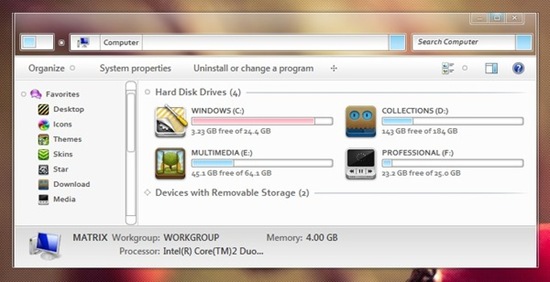
How to install:
1. Turn UAC off and install Universal Theme Patcher
2. Extract the content into C:WindowsResourcesThemes
3. Take Ownership of explorerframe.dll in System32, explorer.exe in Windows folder.
4. Copy the appropriate explorerframe.dll, explorer.exe to replace the original!. Make sure to make a backup of the original files.
5. Restart Windows & then select this theme in Personalize Menu
More info available here and full image preview click here..