Its been a while we haven’t shared you an XP Theme, and in this post I will give you the perfect Windows 8 RTM Theme for your Windows XP
Since Windows 8 RTM (Release To Manufacturer) came out on MSDN/Technet users, we are seeing screenshots of the final build of Windows 8 and honestly even though its not so fancy looking based from its successor Windows 7, it is still nice looking and simple.
Now, here in this article, we will share you the best Windows 8 RTM Theme for Windows XP users out there, and I know that XP is still around the globe.
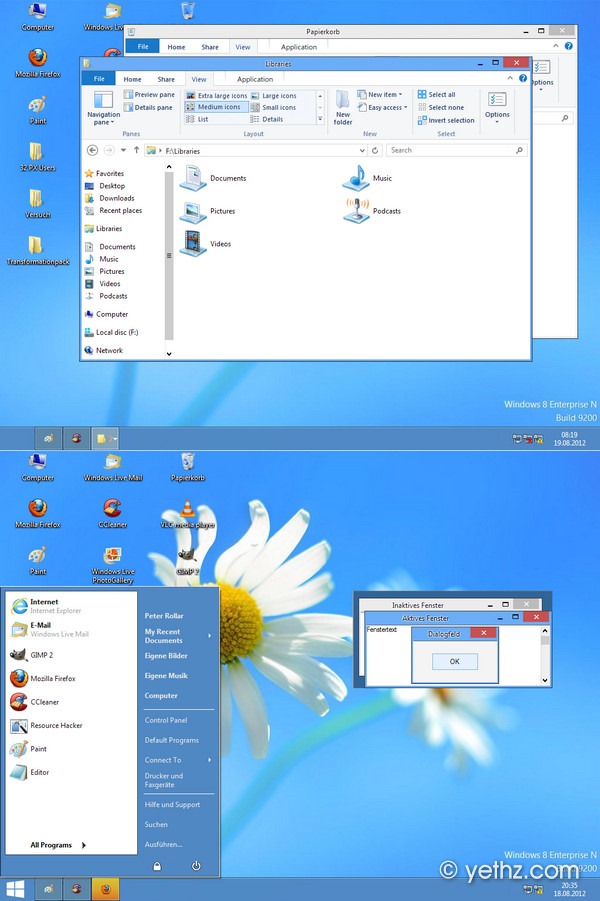
Now, before you say anything, this is Windows XP OS not Windows 8, some parts are not identical because some elements are in the system files, and this theme doesn’t change any system files in your Windows XP, so you cannot expect all the elements or Visual appearance are the same.
The author of Windows 8 RTM Theme for XP PeterRollar are doing his best to make this as closest as possible to Windows 8 Theme for XP.
So, without any further ado, download the theme below, extract it. In the extracted archive you’ll see Visual Style folder, inside this folder contains two additional folders;
VS with Starbutton and VS without Startbutton, you can choose which one you prefer, but sinced Windows XP does have a start button not like Windows 8 that it is been removed, lets try to use the VS with Startbutton, still you can use the without start button VS, as we said earlier choose which one you prefer.
In this example we will choose with start button.
Rename the VS with startbutton folder to Win8RTM, then copy the renamed folder to;
C:WindowsResourcesThemes
Now go to your desktop > right-click then Properties > Appearance tab > and below it, Windows and buttons, choose from the dropdown menu and select Windows8RTM, Click Apply and Ok Button.
Enjoy your Windows XP that looks similar to the real Windows 8 RTM OS, if you cannot apply the theme it means you haven’t patched your Windows XP, if that’s the case then read this article how to use 3rd party theme in your Windows PC.
Download Windows 8 RTM Theme for XP
Download Hits: 168 – Filetype: .rar – Size:
If you have any other questions, please feel free to comment down below. If you like this, you are very welcome to share this to your friends and share some love. Thank you.
Yes. For a noob user a .theme file would be necessary, but for a themer like you, .theme file are not needed for u to apply it 😉
and Yes, themer should include it for others dont know how where to apply a custom theme without .theme file… (but Im my own opinion, important is the .msstyle I dont need the .theme file..)
.theme files are just a configuration of wallpaper to use, custom icons, cursors and in windows 7 includes colors, which I dont want to apply, I prefer my own wall, cursors,icons and custom colors.
Just like the other themes we shared before, some have .theme and some dont. (that’s the artists should think of) but our Simple 8 Theme does includes .theme file…
Maybe in a future article I’ll ask the artists/author of the visual style to include a .theme file… (which most of them will reply; apply it via Appearance Tab :D)
this is also Im putting up a comment box here in my blog so everyone are welcome to ask questions 😉 which I encourage them to ask and sadly only few of them take time to drop a comments… I dont know, its free and you can even use a different name 😀
we have also a contact page to ask me directly if they prefer to a private conversations…
What I am trying to get at is that EVERY custom theme MUST contain BOTH a .theme file and a .msstyle file to display the theme correctly.
I know how to apply a theme file, I am a custom themer myself. My point is that there is NO .theme file included with this download therefore the theme does NOT display in the display properties drop down box like the screenshot shows.
Yes you are right there are no .theme file in this pack, but as mentioned on the post above to achieve or apply this visual stye (vs);
you’ll need to right-click on your desktop and choose properties then go to Appearance tab and in Windows and Buttons choose Win8RTM…
Please look at this screenshot where it is located > http://i.imgur.com/t2Y50.png
Windows XP just like Windows 7 will not display the theme without a .theme file which is not included with this file, therefore the theme does not want to display. The .msstyle file is there but where is the .theme file?