Customize your gmail without using any add-ons by using gmail own templates…
Gmail own templates has a few to choose from and all of them are in gmail settings itself…
in this simple guide you will be changing your gmail themes more often 😀
so, lets go down to the basics…
Login to your gmail account, go to Settings > Themes
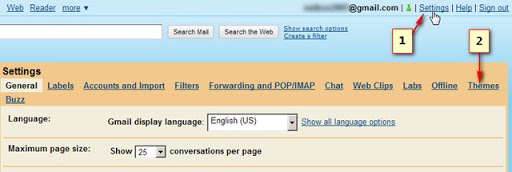
and choose a theme that best suites you. when clicking the templates, it is automatically applied to your google mail.
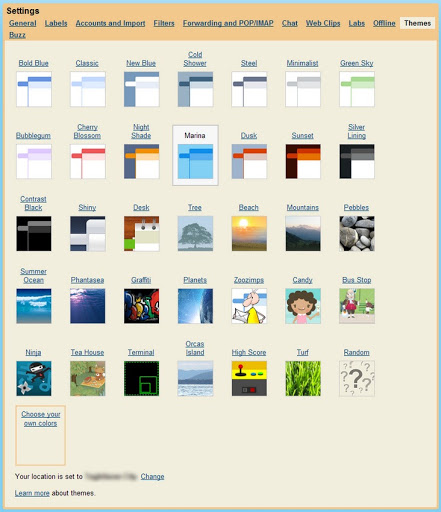
you can even choose your own colors if you don’t like the templates available..
This is how i did mine…
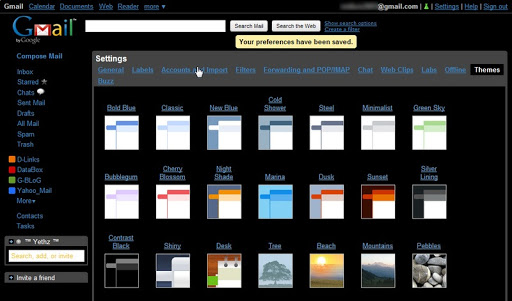
so easy ey 😀
If you want to show how you’d customized yours,
you can show it off, just post it in the comments.
Thank you…