We all knew that Mozilla Firefox 4 is the best web browser, and you have to admit that :), and the latest Fx4 has changed it’s User Interface (UI) too.
But Firefox 4 on Windows XP that uses a custom visual style (theme) the spacing of the buttons are a messed.
Firefox 4 on Windows XP with Custom Visual Style (Theme)
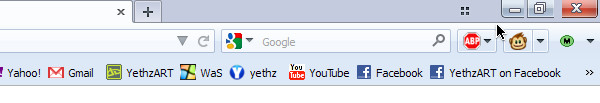
as you can see the Minimize, Maximize and Close buttons are not well alligned or the spacing of the buttons are not properly arranged when we use a custom visual style or custom themes in windows xp.
This is not an issue in Windows 7 even if you are using custom themes.
So, how are we going to fix that?
All we need is to install Firefox 4 UI Fixer addon for firefox to clean things up and fix that Minimize, Maximize and Close buttons in firefox 4.
After installing the addon, Click the Firefox button, then click Add-Ons or press (CTRL+SHIFT+A) shortcut keys.
Now, click Firefox UI Fixer options button and be sure to check, Always Show Window Titlebar
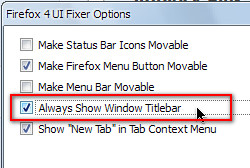
and then click OK button.
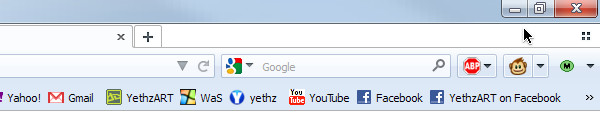
Now your Firefox 4 UI is properly alligned and it looks nicer than it was before 😉
That’s all there is to it.
Have you encountered this? What did you do to fix it?
You can share your tips below the comment area if you have something to share to our fellow readers. Thank you.
Great post, tabs are the most used web interface on the web these days. Thnx for sharing