Aero Cursors are very common nowadays, because it’s the default cursors in windows since vista came out, and even on windows 7, still it is the default one.
How about a little change of its aero cursors? a tailless aero cursors would be a nice touch.
to download just click the preview image..
How to Install:
After downloaded you need to extract it using WinRAR or 7Zip
extract the folder, open the folder, then right-click the .INF file,
then select Install in the context menu.
How to apply:
after following the procedure above, just go to Control Panel > Mouse > Pointers Tab > and Choose Aero White Tailless Shadow in Cursor Schemes.
Enjoy.. 🙂
you want the Extra Small version of this cursors?
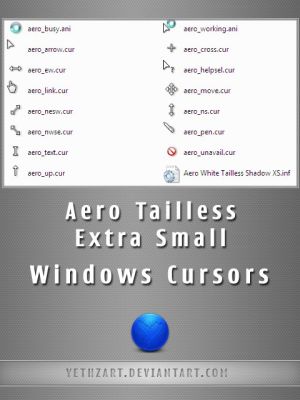
Download Here the Extra Small version..
to install follow the instruction above..
You want the black version of this tailless aero cursors?
post your requests here 🙂 Thank you!!
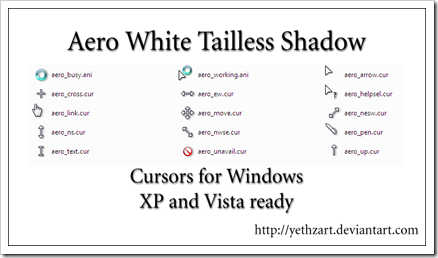
@Anthony:U can find Black Aero Taillessin my ART Gallery..Enjoy!!
I would love to have the black windows aero cursors