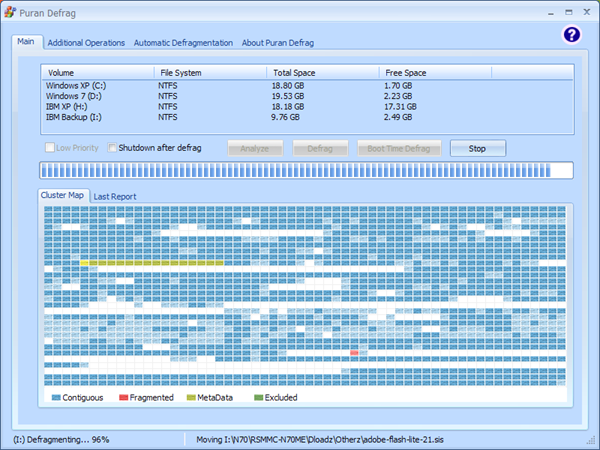We shared you on How to Optimize your Windows by using Optimization Tools, Cleaning Temporary files and Checking Registry for redundant entries using CCleaner or Glary Utilities.
One of other ways to speed up and optimize your windows is to defrag your files, here we are going to share you another cool defragment tool called Puran Defrag.
One of the Main Features of Puran Defrag:
Puran Intelligent Optimizer – PIOZR
PIOZR is a revolutionary technology which makes your computer faster than ever before. It works on the simple principle that “Things most needed should be placed at the most accessible places in order.” This principle applies to your PC’s hard disk as well; The outer edge is the fastest, and as we go inside reading and writing speed slows. PIOZR places frequently used files in order at faster disk areas, boosting the overall system speed.
- Directories Consolidation and Optimization by Freeing Space
- Automatic Defragmentation
- Boot Time Defragmentation
- Low Priority Defrag
Puran Defrag comes with PRO version and also available in FREE version.