How To Add, Remove and Customize in Windows 7 Desktop Context Menu using Ultimate Windows Desktop Context Menu Customizer.
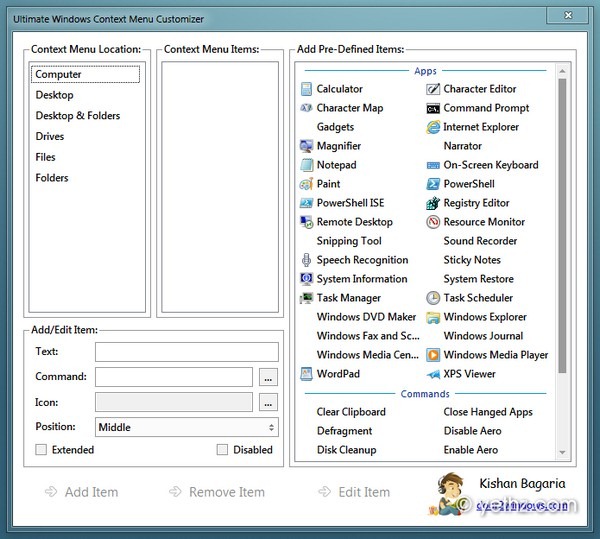
Ultimate Windows Context Menu Customizer is a must have tool for a geek like me, who loves to customize their Windows Context Menu entry.
This portable and very handy tool can customize your context menu from Desktop, Folders, Drives, Computer context menu, Add your Favorite app and Website, and enable some most used commands or even remove them easily.
Ultimate Windows Context Menu Customizer is developed by Kishan from door2windows who build great tweaking tools for our Windows PC.
If you are like us who wanted to take control on your PC and Customize it based on your workflow, which can add faster & easier task to our daily computing job, then you will surely love this free portable app.
Note: We haven’t tested this tool on Windows 8 PC. If you are willing to give it a try or already tested it on Windows 8 Release Preview, we will be greatly honored if you drop us a line below the comment area.
Download Ultimate Windows Context Menu Customizer for Windows
Like this post? Please share it to your friends.
[…] to remove or clear windows clipboard data in Windows 7, Windows 8 or Windows XP with the help of Ultimate Windows Context Menu Customizer…When we copy files or text, that information is stored temporarily in your windows clipboard. For […]