Most of the time when your Windows System is infected with malwares or trojans you’ll come accross with undeletable files or Locked files that is hard to delete.
Locked files mostly gives you a warning or files undeletable or cannot be deleted because it is used by a running process etc…
with MalwareByte’s Anti-Malware that task can be easily done with just a few clicks.
1st
Download MalwareByte’s Anti-Malware and install it in your windows pc.
2nd
Click the More Tools tab and click Run Tool
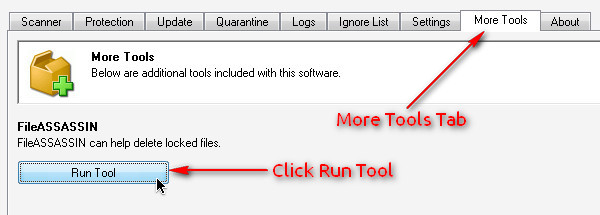
3rd
Browse the file that was locked or undeletable files caused by Malwares or Trojans infection, Click Open and Choose YES, and you are done. Easily and you can now restart your system or scan your system for other possible infections.
You can also watch MalwareBytes’s Anti-Malware video tutorial to follow the steps painlessly.
you want it, well you can have it 😀
KEY:
1CQ37
PK8N-KQ89-WPG8-KMTP
cn u give me Malwarebytes Anti Malware 1.51.1.1800 Cd Key????
You are definitely right 😉
I installed it since i found it year ago, and its getting better on my xp and 7…
Thanks for your comment Jimmy, appreciated it a lot.
I have been using MalwareByte’s Anti-Malware for some time, I find it easy to use and sufficient in tracing down infected apps, most of all MalwareByte’s does not try to take control of the PC