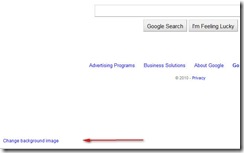Hello guys, I just wanted to share this to you…
Make your Google homepage from this;
to this;
Easy as 1-2-3 😉
First you have to login to your google account, then after you’ve logged-in, go to google.com
when you move your mouse you can see left-side
below the page Change Background Image..
(Click thumbnail image for larger preview)
Click that link and you’ll see a dialogue box where you can choose
from picasa web photos, public gallery, or browse from your computer..
(Click thumbnail image for larger preview)
now click an image and click Select button to apply your selected background..
Enjoy your customize google homepage..
I want to see yours, please Drop your comments below. Thank you very much…