Just a while ago we reported that Comex has recommended iPad 2 users to save 4.3.3 SHSH blobs. If you don’t know how to save SHSH, here’s the tutorial using TinyUmbrella.
To save SHSH Blobs for iPad 2, download latest version of TinyUmbrella from here and then run it. Connect your iPad 2 to your computer. TinyUmbrella will automatically detect it. Make sure iTunes is closed. Navigate to Advanced tab and uncheck ‘Set Hosts to Cydia on Exit’ and ‘Request SHSH from Cydia’ Now hit the Save all SHSH button at Top-Right side of the window.
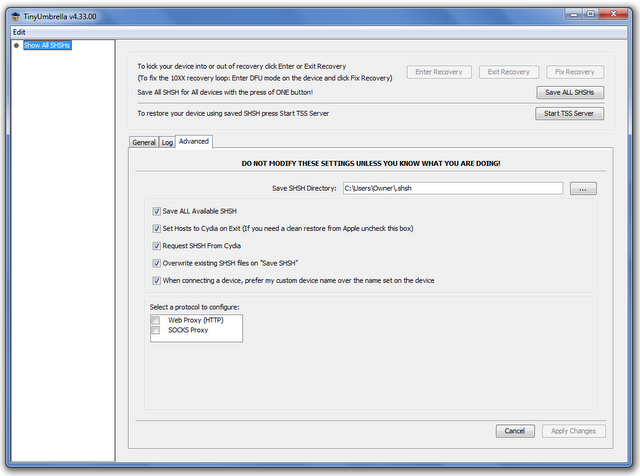
Now TinyUmbrella will save available SHSH blobs of your iPad 2, on the computer. That was all. You have secured your future jailbreak by saving SHSH blobs for iOS 4.x using TinyUmbrella. You can find the saved SHSH file directory under Advanced Tab and you can also alter your blobs’ path on your computer.